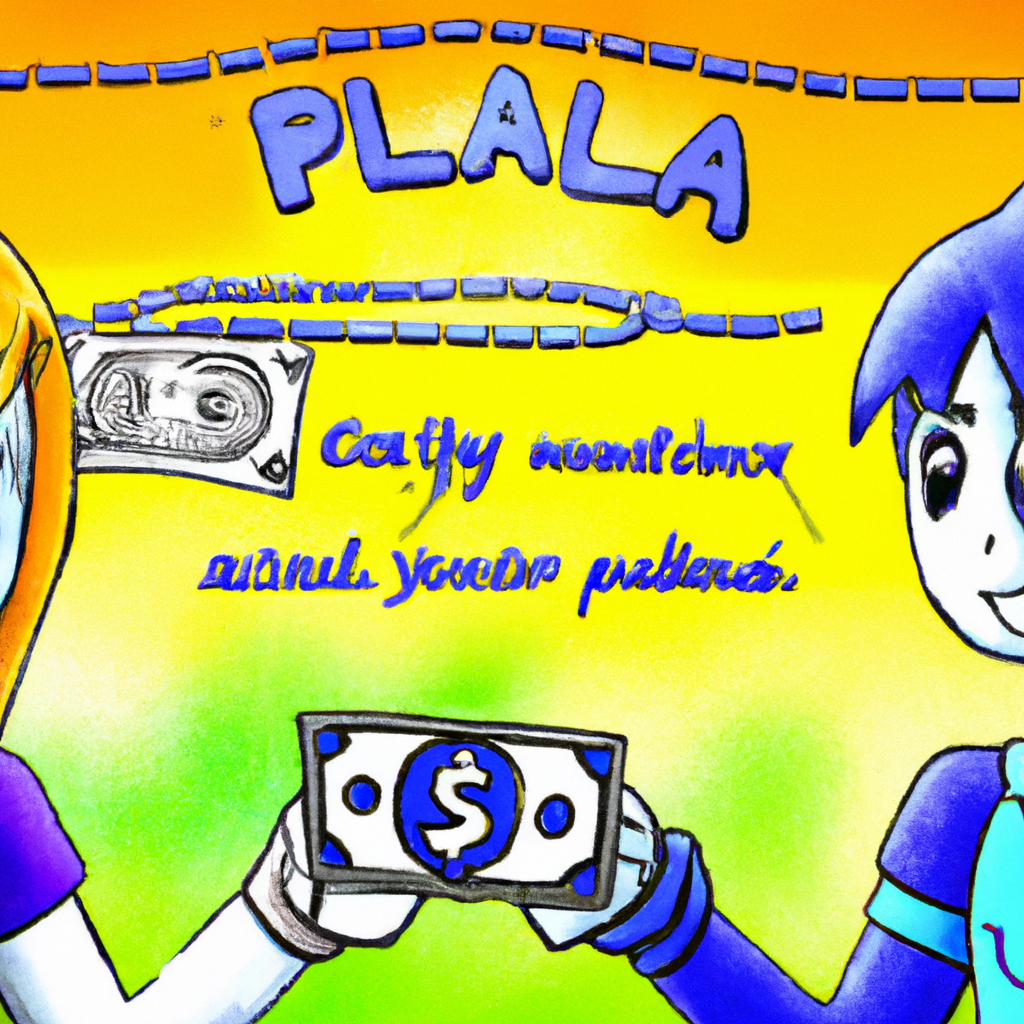Table of Contents
Introduction: Simplify Your Life with PayPal Friends
Splitting bills and expenses can be a hassle, especially when you're dealing with multiple people. Whether it's splitting rent with roommates or sharing the cost of a group vacation, keeping track of who owes what can quickly become overwhelming. Fortunately, there's an easy solution that can simplify your life: PayPal Friends. PayPal Friends is a feature within the popular payment platform that allows users to send money to friends and family without any fees. This makes it an ideal tool for splitting bills and expenses among groups of people. In this article, we'll explore how to set up a PayPal Friends account for bill splitting, the benefits of using PayPal Friends for shared expenses, and some tips and tricks for making the most out of this feature in group settings.
How to Set Up a PayPal Friends Account for Bill Splitting
Setting up a PayPal Friends account is quick and easy. First, you'll need to create a regular PayPal account if you don't already have one. Once you've done that, follow these steps: 1. Log in to your PayPal account. 2. Click on “Send & Request” at the top of the page. 3. Select “Friends & Family.” 4. Enter your friend's email address or phone number. 5. Enter the amount you want to send. 6. Add an optional note explaining what the payment is for. 7. Click “Continue” and review your payment details before clicking “Send.” Once your friend receives their payment notification via email or text message (depending on which option you chose), they will need to sign up for their own free PayPal account if they haven't already done so.
The Benefits of Using PayPal Friends for Shared Expenses
There are several benefits to using PayPal Friends when splitting bills and expenses: 1) No Fees – Unlike other payment platforms like Venmo or Zelle which charge fees when sending money from credit cards or certain bank accounts, PayPal Friends does not charge any fees for sending money. 2) Convenience – With PayPal Friends, you can easily send and receive payments from anywhere in the world as long as you have an internet connection. This makes it a great option for splitting bills with friends who live far away. 3) Security – PayPal is known for its robust security measures to protect users' financial information. When using PayPal Friends, your payment details are kept private and secure. 4) Record Keeping – All of your transactions on PayPal are recorded and stored in your account history. This makes it easy to keep track of who owes what when splitting bills with multiple people.
Tips and Tricks for Making the Most of PayPal Friends in Group Settings
Here are some tips and tricks to help you make the most out of using PayPal Friends when splitting bills with groups:
1) Settle Up Regularly – Don't wait until the end of the month or trip to settle up expenses. Instead, try to settle up every few days so that everyone knows where they stand financially.
2) Be Clear About What You're Paying For – When sending a payment through PayPal Friends, be sure to include a note explaining what the payment is for (e.g., “rent,” “groceries,” etc.). This will help avoid confusion later on.
3) Keep Track of Who Owes What – Use a spreadsheet or app like Splitwise to keep track of who owes what when splitting bills among multiple people. This will make it easier to settle up at regular intervals.
4) Communicate Openly – Make sure everyone is on the same page about how expenses will be split before embarking on any shared activities. If someone has concerns about costs or budget constraints, address them openly and honestly before moving forward.
Conclusion:
Simplify Your Life with PayPal Friends In conclusion, if you're looking for an easy way to split bills and expenses among groups of people, PayPal Friends is a great option. With no fees, convenience, security, and record-keeping features, it's an ideal tool for simplifying your financial life. By following the tips and tricks outlined in this article, you can make the most out of using PayPal Friends in group settings and avoid any confusion or misunderstandings when splitting bills with friends or family.